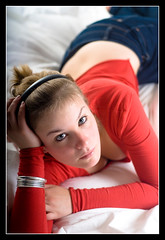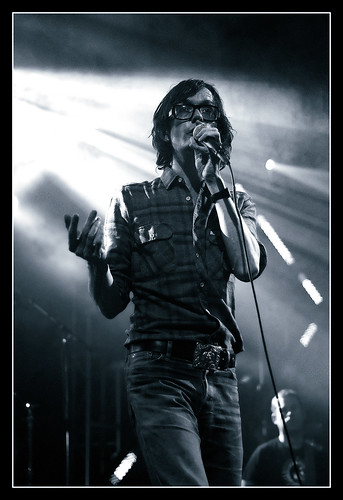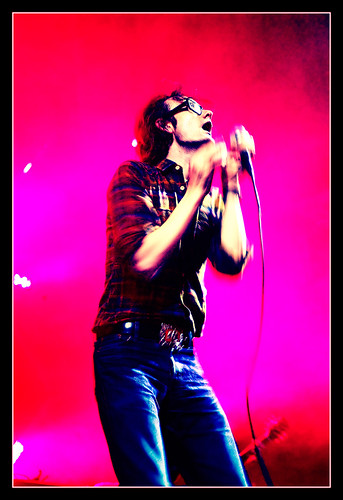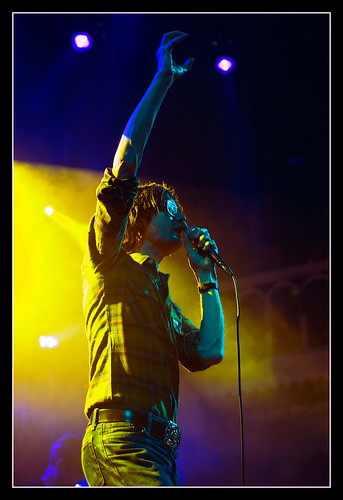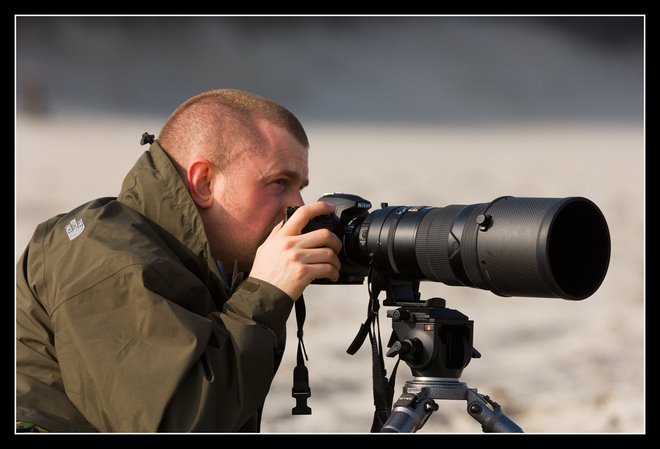Come the release date, November 29th, my dealer, Schweitzer Foto Nivo, called me to inform me that I indeed had been lucky enough to get one on the day of release. Unfortunately, time was not on my side, and due to studying for an exam and a business trip to the US, I was unable to really use the D300 until my Christmas vacation to Japan.
The first couple of days of the trip were to be spent in Tokyo, which would give me more than enough subjects to test the D300 out on. My first stop on the trip was to electronics city in Akihabara, where I was lucky enough to pick up the new Nikkor 24-70mm F2.8 lens (more on that in a later post), so for most of the time this lens stayed on the camera.
My first impressions of the camera are probably fairly similar to those of a lot of other people - great camera, a D200 on steroids, and a D3 in a smaller package. The D300 has lower noise (maybe as much as 1.5-2 stops) which should be good for gig photography, better AF (for wildlife photography), and higher frames per second capabilities (again useful for the wildlife).
Taking a look at the 3 points above in more detail, lower noise than the D200 was what most interested me about the D300. The noise levels in the D200 had been what had most annoyed me about the camera, and I was always losing out when trying to shoot poorly lit concerts. I was unable to shoot higher than 640iso (with the occasional forage up to 800), and this wasn't really enough for the locations I shoot at.
So the advertised stop extra high iso was a welcome feature. And my first tests with higher ISO, at the Tsukiji fish market (1600iso) and on the Tokyo Metro (800iso), seem to be very positive. (NOTE: just click the image if you want to see it unclipped)


I also shot a test shot at 3200iso, just to see what the results are like. Whilst not perfect, it certainly shows promise. The shot below is uploaded as shot - no noise reduction or sharpening was applied. It looks fine at this resolution, but when viewed larger the noise becomes more noticeable. But definitely good enough for many purposes.

The new AF system, in the form of the CAM3500 module, is also a welcome improvement. With the D200 I had 11 focus points, with one cross type, which, whilst generally enough for general photography, I didn't find sufficient for photographing medium sized objects moving, for example birds. The gaps between the individual sensors meant that the AF would lose track of what it was tracking, leaving it to hunt unnecessarily, and lose the shot, even when set to AF lag long (or whatever Nikon calls it). Now, with the 51 sensors (with 15 cross) of the CAM3500, they are packed tightly together, and the 3D AF system really means that even small objects with unpredictable movement can be tracked successfully.
The D300 was also advertised as being capable of 8fps. This is true, although this comes at a cost. On it's own, with the EN-EL3e battery inserted, the camera can pump out an impressive 6fps, but in order to achieve 8fps, one needs the MB-D10 (which I have), and either AA batteries, or the EN-EL4e battery delivered with the D2X or D3 camera. If you are not an exisiting pro shooter, this means the purchase of the EN-EL4e battery (around 125 Euros) and the MH-21 charger (around 125 Euros) to go with it, as well as the BL-3 battery cover to go with it - a fairly pricey way of getting to 8fps. Granted you should also be able to get to 8 with AA batteries, but these won't last for so long.
In addition to the main 3 points above, there are a number of small improvements over the D200 worth mentioning:
- Larger LCD display on the back
- the ability to see shooting info pre shot (useful for tripod shooting)
- Live view (basically the ability to see the image on the rear view LCD, a la point and shoot camera). Live view in itself has some limitations (slow, hard to focus) but in the situation where the camera needs to be very low or very high, I can see it having some use. I have used it for a couple of shots, and it seems usable
- In built sensor cleaning. The camera can be set to clean the sensor each time the camera starts up, or on request. Will be very useful for keeping the sensor clean whilst on location
- Better battery life. Supposedly using the EN-EL3e battery it is now possible to get close to 1000 shots per charge. To be honest I haven't experienced this yet, but I was using the LCD quite extensively
So, definitely a number of pros for the D300. What about the cons? To be honest, there are very few - most of the features of the D3 (excluding the FX sensor and better high iso performance) available in a package around one third of the cost. A high speed camera with a great AF system. I have only two minor, and I mean *minor* points to complain about.
Firstly, it is no longer possible to choose the AF focus point on the LCD display on the top of the camera. I used to use this function on the D200 when the camera was mounted on a tripod to predetermine where the camera would focus. Now, instead of seeing the focus point, you see all 51 points simultaneously.
Secondly, if you want to be able to set up your image review to display highlights on the images, it is no longer possible to have a display of just the image when going through image review. With the D200 I had my image review set up to show me one full screen image with no annotations, and a second full screen image to show me the highlights. Now, if image review with highlights is enabled, it is no longer to have a clear full screen image as well. Admittedly two very small points, easily outweighed by the other great features the D300 offers, but nevertheless worth mentioning.
So, in conclusion, am I happy with the D300, based upon the limited amount of shooting I have done with it? Yes. For me, the improved auto focus system and the lower noise at high ISO were enough for me to upgrade. The D200 is still an excellent camera, and I expect both of my D200s to stay with me in the future, but progress is good, and the D300 is certainly an example of this.